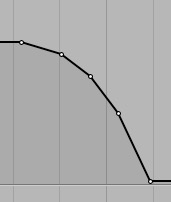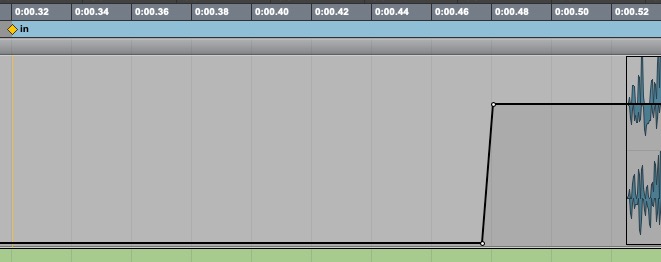Basic Limiting – preparing songs for self release and RFF submission
( please do not follow this account, this is for long form reading, expanded masto posts and archive reference. Please follow and interact with us at @radiofreefedi@musician.social where we announce and link the material here)
#howTo #help #production #tips #submissions #resources #audio
[Friend of the station Jamie Hill @hilljam@mastodon.social is an artist, engineer, producer and all around helpful sort. Check him out in the fedi for his many projects including a studio and production tips mail list and his amazing musical works with @shannoncurtis@mastodon.social]
When you're prepping a song for self-release, you want to make sure that it doesn't have any levels that go over 0.
The problem with this is that digital audio can contain momentary transient information, which you don't really hear, but the peaks of which can make you bring your master volume fader down so far that your song ends up sounding really quiet.
The solution? A limiter on your master bus!
A limiter is a “safety valve,” which contains those random transients for you, allowing you to bring the overall level of your song up to a much healthier level. You can buy fancy limiters costing hundreds of dollars, and if you're serious about doing proper diy mastering then you will eventually want to get a fancy limiter. But to start with, you can use the built-in limiter in your DAW, and it will help a lot.
The limiter should be the last thing on your master bus affecting the sound — so, put it after any other plugins on your master bus (with the exception of metering plugins. Metering plugins should go after the limiter, so that its effect on the sound is taken into account in the metering). Here's how to set the limiter:
- Ceiling: -0.1dBFS
- Release: 5ms
At the simplest level, that's it! Limiters have instantaneous attack; if you set the release to be nice and fast, so it gets in and gets out quickly, it will operate essentially transparently, as long as you're not pushing it too hard. You can push even a basic modern limiter into 4-5 dB of limiting before you start to hear it; if you push it harder, you may start to hear it having negative effects on your mix, so be watchful for that.
If you need help with this or other mastering-related topics, you can reach out to me through https://deptofenergymgmt.com and I'd be happy to help.