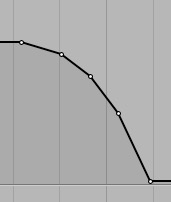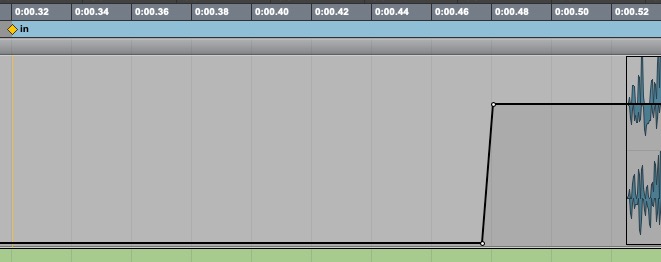updated March 2024
Good news! Our community is now over 350 music artists, over 450 wider writing, voice, advising, patron and other contributors, almost 4500 fedi friends, hundreds of thousands of streaming sessions, and growing! You are all doing an awesome job building community and uplifting each other around creating, submitting, listening, sharing, collaborating, complimenting and materially supporting one another!
Against this amazing community resonance, we are a volunteer one hamster powered wheel so please be understanding replies and communications cannot always be immediate or sometimes at all.
When we put out a (weekly or more) station music update and artist welcome post, that is often a trigger for a flurry of submissions, and that is AWESOME. It does mean it may be a couple to 10 days before another batch of submission review work makes it to a full station update.
We can no longer manually respond to every submission. Our current work flow has us using a “favourite” of your submission message to mark for ourselves and to let you know that review and upload work has been completed if we've added your submission to the station.
You should then catch yourself tagged in the next update and welcome post for that batch. We have worked on a few copy paste replies with links to helpful resources or peer mentors for things like audio quality and format, meta tagging, cover art etc as we decreasingly have the time make the fixes as we can no longer always absorb that work. We receive anywhere from 10-30 submissions per week ranging from a single track to entire catalogue and if any number of those have not read nor followed any of our submission tips best they can it grinds progress and morale. Your help with submissions will mean faster updates and more RFF development. Cheers.
TLDR QUICK SUBMISSION MESSAGE TEMPLATE
To submit original music, jingles, station IDs or voice pieces for play consideration on RFF here's what we need in a simple DM :
Files. A link that requires no login to a zip (for albums) or download by group of 320mp3 files with clean artist and track meta and cover art if applicaable IN the audio files. Or bandcamp codes. Or you can DM for our private drop. where to stick it
The license you release under that we pass along in now playing and our directory.
Your preferred artist support web link we will link to all your tracks for now playing and our directory.
Your preferred public fedi identity to be linked with tracks on our now playing and recently played resources. PLEASE mention if you do not wish to also be included on the RFF artists importable follow list.
That's it, simply DM to @radiofreefedi@musician.social
Things that can really help us get more music out there quicker AND get you heard in more places:
Don't get hung up on style or genre or recommending individual tracks you think might go in a certain place. It is much more efficient to submit a whole album for consideration and you might be surprised how we can get more tracks into multiple channels and specialty blocks.
Similar to above, don't drip feed a track at a time if you are sitting on a previous album or albums etc. It's much more efficient if we can review, process and add tracks in groups and batches rather than redoing the same artist info tasks over a pile of separate submissions. But please DO send us new singles if that is your release model. We also love when you send advance preview or even exclusive early tracks in advance of release ideally at least two weeks ahead of public release in case of the station public facing update window lag described in the intro on this page.
If you do not embed your cover art into the files you submit, please do not send massive separate image files. It compunds time to download that to then have to convert it to a 200x200 or less jpg to then have to merge into your audio filse or worse, having to load it into the station system for each of your tracks. We aren't really able to do that anymore at scale. If you have no image in the audio files, or a seperate image file, the tracks will probably play with a default RFF tower logo.
If anything here is unclear or you still have questions, please read on. We have been working on some boiler plate responses and a network of artists and friends of the station standing by as helpers who will do our best to help include as many artists and community members as possible in the RFF experience.
/TLDR
Further helpful info for original music submissions
Who can submit
Any good fedizen can contribute to your fediverse community radio station. We manual check all submissions' accounts for general fediquette or bad actors/spam/cross-posted/empty accounts etc that might harm the community. If you are out in the feed having a nice time, promoting your art and being an inclusive, supportive, interactive and rad community member, let's go! If you have a brand new empty fedi account AND no other public web presence or mutuals in the RFF community to gauge some community assurance we might err on the side of caution.
What to submit
Music, jingles, station IDs, writings, voice reads.
Anything original that you can consent for streaming on our community station. If you haven't already had a listen you can hear and see our channel desciptions at our main site
Have a listen. There is a lot of independent talent out there in ye olde fedi. Don't be intimidated and do send stuff in. We can find a home for most anything. At the same time, do reflect if the wider community might be able to help with guidance on some basic mixing and mastering. Previously we've spent time sweetening submissions that were not quite up to scratch for levels etc, but as we have grown, this is no longer tenable.
Music! We can cater to most anything from the absolute comfiest on our Comfy channel to rip the paint off the walls on our metal and experimental blocks on the Specialty channel and everything in between.
Voice! On the Main channel at the top and bottom of each hour we run theNews and theTrafficReport which are absolutely not what they say they are. This is a chance for micro fiction, micro theatre, poetry, public domain readings, weird sonic collages and more from the wider community of fedizens to participate in your fedi community radio. You can submit finished pieces to the general submission guide or you can reach out as a volunteer reader for station announcements or other materials submitted.
Station IDs! The more community voices the better. You do not have to be a music artist to drop a station ID. You can submit to the guide or DM for out private file drop that has some outlines and guides for station reads.
Writing! If you have writings, poems, microfictions, edutainment you would like to offer for community volunteers to read for our spoken segments, please reach out via DM @radiofreefedi.@musician.social
Caveat for volunteer comunity voice reads, station IDS and being inclusive. We do not expect “broadcast quality” from community voice read submissions and RFF or an artist friend of the station are on standby to sort that.
Our preferred format for a balance of quality and library consistency is 320mp3. FLAC is OK, but for our purposes as a volunteer driven community service a bit bigly in size at scale and easier to munt tags so we are now steering away from it.
If you only have wavs or aiffs etc, there is probably a way in your DAW or audio editor to export as mp3. It is really hard to recommend any specific tool as so many apps and online tools are dodgy and malicious.
It is really important that you submit files with your desired and approved artist and title tags so that it will show in all our now playing and recently played tools and so that we don't have to spend time trying to figure out what to put there or get it wrong. These include the website now playing, recently played, csv files of recent history and out now playing bot for ALL 3 channels. We want folks to accurately find and directly support you!
Generally speaking if you give us a Bandcamp code this is usually already sorted since that platform loading process makes sure there are no empty tags and hopefully it is to the artists desire.
Again, various cross platform tools you may have access to can help with this part. Audacity/Tenacity when you export a file as mp3 will give. Something like the VLC media player might also help with adding or editing track meta data where you can right click on a file and see the meta tags, edit and save.
There is just too many variables between operating systems ans software to safely recmommend A WAY but if you are truly stuck here, reach out and we have some seasoned RFF artists on standby who may be able to help assess your best way forward.
Where to stick it
The very easiest method to get us tracks is to share a Bandcamp code only IF you have them readily available. This allows us to get the format we need with mostly gauranteed good track meta data and cooked in art. If a higher quality well tagged mp3 is an option, Faircamp, Mirlo (testing), or other similar plaes a code or private link can get us a zip of well tagged files can work as well.
Pretty much any of the file sharing web tools out there that allow you to share a private link that will not require any login is sweet. WeTransfer, Mega, even microsoft or googles drops, we don't have to love it, it just needs to be a no login required share.
Soundcloud and Funkwhale are not recommended for sharing for a variety of clunky time sinks and inconsistencies including poor file format options and high probabilities of bad meta data. Also, please do not e-mail audio files or attach them to fedi posts.
If you have absolutely none of the above just say in your submission DM to the station that you would like to use our private drop.
Length
Our loose time target of les than 5 minutes for Main and Comfy channel tracks is to increase comfort, diversity and discovery and be more neighbourly on the stream for all parties.
If you have something quite long you'd like considered for Main and Comfy. If there is a super awesome track we can programme fades if we spot a good location to do so during review. Edits/highlights shortened intros/outros are welcome but unless 17 inute opus' might not be necessary if it might fit a Specialty channel block.
With our new Specialty channel themed blocks let's keep it reasonable so it isn't a “you” show, but up to ~10 minute pieces are now considered. We have found this method gives listeners some clear expectations and choice for expected theme and agreeance to potentially longer works.
So again, err on the side of let us hear it all and we'll do our best to find a place or places to feature it.
Levels
I love a good wall of noise from time to time, but this is more whet the whistle of potential supporters and not a shock venue. Check your levels and seek some mastering advice if they are super quiet or super clipped. This is absolutely no interest in loudness wars, or commercial and pop homogenised sensibilities, rather just a need to avoid massive collisions in sound quality or levels for general listener comfort. We want them to stick around, discover you and then hopefully support you directly.
Here are some helpful tips from producer and friend of the station Jamie Hill to get you started:
https://blog.radiofreefedi.net/basic-limiting-preparing-songs-for-self-release-and-rff-submission
https://blog.radiofreefedi.net/how-to-do-fades-preparing-songs-for-self-release-and-rff-submission
License
We celebrate consent and agency. We are happy to showcase artists with all manner of preferred license and hope this model leads to more good talks about attribution and how you CAN ask a copyright artist for amiable terms to use their work, just like artists can sell or agree to custom terms for varying flavours of open licensed works.
Some are hung up here, all we are asking is that if you hold your own rights and use a hard copyright for release, a simple word that you agree for radio free fedi to stream is all that is requested. It does not matter how many non-exclusive platforms you have aggregated to so long as they haven't sniped your ownership. Otherwise just advise us of your specific flavour of open license type. This is stored and displayed at the per track level to accomodate variance, collabs, etc.
Support link
Please advise RFF the web link of your choice to show on the website directory and with your now playing tracks. You can watch the now playing on the website for examples of what other artists are doing.
Popular options include artists' own website or blog, link pages, various platforms for buying and/or downloading audio, donation platforms and more.
If you ever make some platform changes and want to update what is showing for your tracks, DM us.
Fedi link
Please advise us of the public fedi handle you would like associated with your tracks, or not. While we celebrate fedi present artists and encourage collaboration sharing and support, we also love artists consent and well-being. We can just show the RFF link if you want to share your music but not your personal fedi handle.
Please advise us if you do not wish for your artist public fedi handle to be included on the RFF artists follow file. This is an importable csv file for mastodon and like platforms for artist promotion and communication. This does not circumvent you manually approving follows if you have that setting in place.
While we haven't loudly broadcast this lately it has previously on balance been seen as quite useful for those seeking to fill their feed with music, and for networking, promotion and collaboration for artists. This is one of the reasons we have always asked for a public fedi handle. We defer to artists' wishes, as an example, you may like to attribute fedi handle with all now playing lists but not include on the follow file.
If we've included or omitted you contrary to your expectation or situations have chandged, please DM.
Most of you have been absolutely kick ass and spot on with submissions which helps massive with accuracy and turnaround, thank you. We have reached a point where volume and “accuracy” can sometimes get a bit avalanch-esque.
In the past we've tried to smooth the edges for the artists awesome enough to hop onto this funky fedi train of a project, but now as we grow there just isn't enough time in the day. Thanks for your understanding.
Stay excited. Keep submitting. and keep fedi weird!
#radioFreeFedi #submissions #tips #help
[https://radiofreefedi.net]